Parking in a big city has grown increasingly hard over the years. In New York alone, drivers spend an average of 107 hours yearly searching for parking spaces. As these drivers cruise around looking for empty lots, it also means more cars in traffic and potentially more congestion.
For motorists, this can be frustrating. But for entrepreneurs, this serves as an opportunity to build a solution that effectively addresses this problem. Parking space apps tailored to the needs of users in these cities could help them discover places to park, book in advance, and get them off the road faster.
In this article, we’ll share some parking problems and ways to tackle them with your parking solution. We’ll also look at how to build a parking app, means of generating revenue from it, existing business concepts, specifications, and more.
Common parking-related issues & solutions in parking mobile apps
Parking violations
Various violations attract substantial fines or penalties. What’s worse is that most motorists don’t know about these laws. For example, in research conducted by BraunAbility, 47% of respondents were unaware of the striped lines that represent reserved spaces for wheelchair-accessible vehicles.
Your car parking app could include regulations for each district and violation reporting features. A push notifications functionality that alerts users to payment expiration, wrongful parking, and more, would be helpful.
Traffic congestion
According to a recent study, 15% of drivers in the traffic on busy streets are looking for empty parking spots. This problem adds to congestion. In your mobile parking solution, you can provide real-time information on nearby vacant spaces. Another helpful feature would be a pre-booking function that enables users to secure spaces in advance.
Air pollution
The US Environmental Protection Agency revealed that transportation contributes to 29% of greenhouse gas (GHG) emissions, with passenger vehicles leading the way within this sector. GHG harms the environment and may contribute to health issues like heart attack, stroke, and acute and chronic respiratory diseases, etc. An app for booking parking may not completely solve these issues.
However, adding a city map and real-time information in each area could help users quickly find the nearest parking points, easing the flow of traffic and reducing its related effects.
Inefficient space management
In Melbourne city, 40% of private parking lots are unused, with motorists searching for underpriced or free spots instead. In the U.S., Des Moines’s numbers are as high as 92%. Functionalities like pricing information, push notifications for the latest offers, and waiting lists for free parking could address these issues.

How a car parking mobile app works
There are core features that ensure smooth service delivery to users. Here are steps they would take within the app:
1. Registration
The first step is to sign up or sign in to an existing account.
2. Searching
The user then accesses the app to find parking spaces within specific areas. It could be through GPS tracking or manually inputting the desired location.
3. Comparison
Here the user can filter and compare results by cost, time, type of space, or other parameters to choose the best parking options.
4. Booking
If the app allows booking, the next step is to reserve a parking space and receive an access code.
5. Payment
The user pays through online banking options or cash at the point of parking.
6. Navigation
This feature guides the driver from their current location to the reserved space.
7. Parking
Finally, the driver reaches the parking lot and takes his/her spot.

Popular car parking mobile apps
Reviewing the apps available on the market before commencing your car parking app development, can inspire your ideas on general or specific features to consider adding to your app. Although tons of parking solutions exist, we’ll focus on these three best car parking apps.
Parkopedia
Ratings: 4.5 (Google Play store), 4.7 (Apple store)
This solution boasts of having information on over 70 million parking spots in 15,000 cities. With Parkopedia, motorists can:
- Search and discover vacant spaces by entering an address or using their current location.
- Access real-time information on parking availability, opening hours, prices, and more.
- Filter results by paid or free parking spaces, payment methods, etc.
- Get directions to the selected space.
Available on: Web, Android, and iOS.

ParkWhiz
Ratings: 4.3 (Google play store), 4.8 (Apple store)
ParkWhiz allows users to find parking spaces in major cities within the United States, get information on the spaces, and pick the best option. Additional functionality includes:
- Price comparison
- Pre-booking
- Payment features.
When users book in advance, they can save up to 50% off the standard rate. You can use this app to find vacant parking spaces and garages in Chicago, San Francisco, Boston, Los Angeles, Toronto, and other areas in between.
ParkWhiz is available on Web, Android, and iOS platforms.

BestParking
Ratings: 4.6 (Google Play store), 4.8 (Apple store)
This parking reservation app aims to help users find parking at the best possible prices in over 15 cities and 6 airports. Users can:
- Search and find available nearby spaces by inputting an address, landmark name, or neighborhood
- View pricing and amenities information
- Compare prices from thousands of parking lots
- Book in advance and make a payment
- Get driving directions to the reserved space.
Available on: Android, Web, iOS.
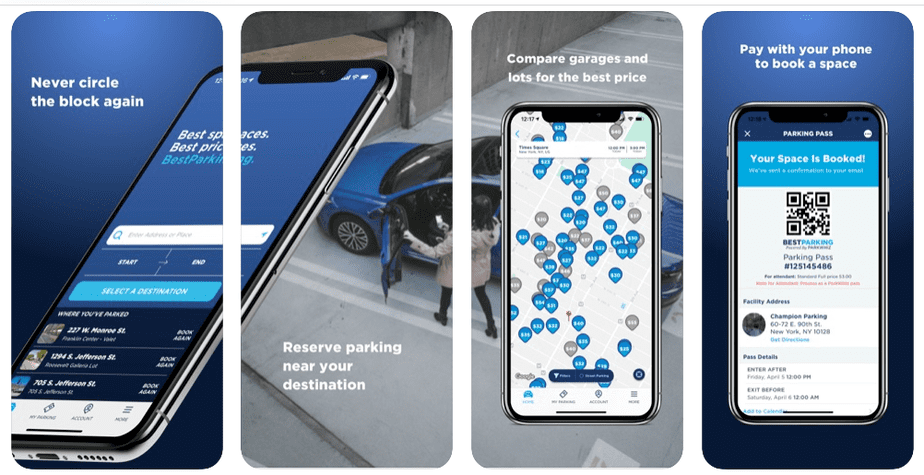
Now that we’ve highlighted the top parking solutions available, let’s move on to how to make a location parking app.
How to develop a parking app
1. Conduct market research
On the Google app store alone, apps for parking are in the hundreds. This shows that there are many contenders in the market you’re looking to serve. Before you begin your parking mobile app development, study your competitors and gather information on your target audience—their needs and challenges.
This step will enable you to uncover trends and identify a gap your app can fill.
- What is the state of the smart parking apps market today? Are there new regulations, trends, or practices you should consider?
- Where do your potential users struggle to find parking? At events, restaurants, malls, or elsewhere?
- How can your app tackle this problem?
- Beyond finding parking spots, what more can you offer?
- Who are your competitors, and what are they doing?
Finding answers to these questions can help you develop a solution that satisfies users’ needs more than most available options.
2. Choose a business model
Various apps have a core set of functionality based on existing models. From these concepts, you can gain insight into the type of parking solution to develop and the features suitable for each app.
The car parking finder app business models include:
Navigation only
Apps within this set help drivers find vacant spaces and direct them to the spot. However, they can’t make reservations. You can start with this model and add more functionality later on.
Navigation and booking
As the name implies, this model helps users to find parking spots and book them in advance. It may include additional features like an extension of session, payment options, navigation to parked vehicles, reminders, transaction history, and more. Examples of apps for booking parking are JustPark and ParkWhiz.
Full-service model
This set has the features included in above models and more functionalities for a complete smart parking process. It includes door-to-door services, valet services, and information on your attendant. These types of apps require more resources and are less common. Zirx and Luxe Valet are former apps with this concept.

3. Consider revenue models for your parking app
Now you have decided on a business model, the next step is to monetize your app. Generally, the monetization model to choose depends on your business goals and the quality of service you intend to offer.
Let’s look at the four revenue streams for car parking mobile apps.
Subscription plan
Here, users can subscribe to monthly or annual plans to use your parking app. In return, they’ll enjoy certain membership benefits that may include seamless automated payment, advanced booking, and joining waiting lists.
This model enables you to deliver a better customer experience and build a long-term relationship with users while increasing your revenue.
Commission
This is a common monetization model entrepreneurs use in their parking finder apps. It works through a collaboration between the parking facility owners and app owners.
When a user books and pays for a parking space through the app, the money is remitted to the parking owners. But the app owners are also given a percentage from each booking made from their parking app.
Reward system
Another way to generate revenue from your app is by rewarding loyal customers with points. The points could translate to discounts, free parking, or other benefits.
Bonuses such as these may encourage continuous usage of your app and increased revenue. Also, it provides an excellent way to improve customer experience and satisfaction.
Advertisements
This revenue model is common among parking space finder apps with a large audience. You can rent out ad spaces on your app to parking lot owners, car brands, and other related services. In return, they’ll pay you an agreed amount for the featured listing.

4. Choose your features
Tons of features can be implemented in an app for finding parking spots. However, we’ll share basic features for drivers, facility owners, and the administration side.
Core parking app features for drivers
- Registration/Sign up
This feature enables users to access your parking solution. Consider allowing drivers to sign in through their google accounts or integrated profiles to speed up their registration process.
- Search
This is where the primary purpose of the application—finding parking spaces—comes in. With this feature, drivers can discover available spaces in specific locations. They can search by address, city, landmarks, and more. You may include a comparison or filtering feature to help users find the best option.
- Reservation
Although not all parking applications have this feature, including this within your app can improve customer experience. You can allow drivers to reserve parking up to several weeks ahead.
- Geolocation
With this functionality, users can get driving directions from their current location to their reserved space, find nearby parking spots, or locate their cars after parking.
- Time range estimator
Another useful functionality is a time range feature. This allows drivers to view the time it would take to get to their parking space. Also, they can track how much time they have left in a reserved spot.
- Payment
To improve user experience, consider integrating a secure payment gateway that allows a wide range of options. This includes credit cards, Paypal, Cryptocurrency, and more.
- Ratings and reviews
To facilitate user engagement and more transparency, implement a feature that enables users to give feedback on their experience. This could be through a combination of reviews and ratings.
- Payment history
This feature allows users to track and book previously used lots of favorite spaces from your app.
Core features for parking owners
- Registration/Sign in
Parking owners can create an account or log in using this feature. Depending on your preference, you could add security measures or proof of identification before signing up.
- Manage parking requirements
This feature allows parking lot owners to add or remove slots, pricing, facility details, and other changes to reflect accurate information.
- Get payment
Through this feature, registered owners can receive payments once their lot is used or booked by a user.
- Manage parking request
Parking lot owners can review bookings made within their spaces and accept or decline parking requests through this functionality.
- Reviews and ratings
Owners can review users’ feedback and adjust their operations based on this insight.
Core parking app features for admin panel
- User manager
This functionality helps admins properly manage all user-related details. It includes approving or rejecting drivers’ profiles, the number of users, overall payment, their transaction history, and other key information.
- Parking owner manager
A parking spot finder app could have several registered parking lot owners with varying lot prices. Through this feature, admins can easily manage the number of spaces, pricing for each lot, and other related transactions.
- Booking management
Admins can also manage total user bookings, prices for each booking, number of spaces, transaction details, and more.
- Payment management
Here, the admin can track the number of cars parked within a specific period, total payments during that time, refunds, owners’ revenue, and commission deducted.
- Offer management
This functionality enables admins to manage promotions during marketing campaigns. They can send out discount offers to specific drivers, parking owners, or all users.
Advanced features for parking applications
- Push notifications
To enhance user experience, you could implement this feature to alert users to offers, ticket expiration time, price changes, or even real-time updates on their reserved space.
- Waiting list
Users who prefer specific spots that are already reserved should have the option of joining a waiting list where they can be notified once a slot opens up.
- Multilingual option
This feature is helpful to non-native speakers or travelers who wish to use your app during their visit. Your app could support specific languages your target audience may speak.
- Multi-city booking
You can take a step further by allowing drivers to book parking spaces in various cities for a specific period.
- Heat map
This feature allows users to view real-time information on busy routes. With this, they can choose other free roads and save time to get to their booking.
There are other advanced features aside from the listed options. You can start with this and add more features as your business grows.
Need a car parking mobile app?
We can help you develop an app for available parking spaces that will help your users quickly find and book the nearest parking lots.
5. Pay attention to the UI/UX design
Now that you’ve decided on the features to implement in your app, the design is the next thing to consider. If the app design is complex, users may spend more time figuring out your app rather than using it. This could lead to high churn rates.
Start with simplifying the registration and sign-up steps. On preliminary pages, users have a higher chance of abandoning your app if they encounter any friction. Other key steps are the search, track, and payment options. Ideally, maintain an intuitive design that’s user-friendly for all steps in your application.
6. Hire competent developers
Your mobile parking app can only be as good as your development team. Therefore, hiring highly skilled developers that can deliver on your requirements could improve the success of your end product. You can develop the app in-house or hire an outsourcing company.
Whichever option you choose, communicate your ideas clearly and ensure that they know how to make a car parking app.
7. Scale the app
Once your development team has implemented all your features, you can now go live. Capitalize on user feedback and testing data to improve user experience. Subsequently, you can add more features as you expand into new markets.
Wrapping up
In 2020, the global smart parking systems market size was valued at USD 4.4 billion and is expected to reach a whopping $11.13 billion by 2027. That means, the more you wait, the further your competition advances.
Now that you know about all the intricacies of building a car parking mobile app, the next step is choosing the right company to work with and getting started. Do your due diligence and make sure to find a development partner that has experience with both the software and hardware side of urban parking.
Have questions about urban parking app development? Our developers stay current with the latest trends in the industry and will be delighted to help you bring your vision to life.
Get in touch today for a quick discovery call.
The total cost of your mobile app depends on the scope of work and feature set selected. Hourly rates of onshore developers are between $50 to $200, while their offshore colleagues charge from $25 to $50 per hour. Therefore it may take up to $30,000 – $80,000 to build the first version of your app with basic features. To find vacant spaces using parking mobile apps, users will go through the following steps: You can generate revenue for your parking applications through:Frequently Asked Questions
How much does it cost to develop a parking app?
How does a parking app work?
How do parking apps make money?
Read also:


