The article was updated on February 28, 2024.
Nowadays, it is difficult to imagine employee onboarding or professional training without e-learning software that helps save costs, automate routine tasks, and improve user engagement. A whopping 90% of businesses already use learning management systems and get faster onboarding, enhanced risk management, and better adaptability.
Want to get the same advantages and create an efficient ecosystem that meets your learning goals? Then read our article where we discuss the learning management system concept, its benefits, and crucial features. We will also supply you with a step-by-step guide on building an LMS from scratch.
What is a learning management system in the modern world?
In simple terms, a learning management system (LMS) is educational software that connects learners, tutors, and educational materials. Its concept is derived from the principles of e-learning (effective multimedia education).
Online education is now successfully used for schools to connect teachers and their students. But along with that, organizations of different sizes and industries aim to gain higher work efficiency by educating their employees.
Now let’s look at the numbers. It seems like LMS solutions are not going to leave: in 2019, its market size was $8.76 billion worldwide, and by 2027, this number will grow by almost 5 times ($38.10 billion).
72% of organizations gain competitive advantages with LMS, while 40% of Fortune 500 companies use LMS to keep pace on the market.

There are different ways to integrate learning systems into the work environment: 93% of companies are interested in live online learning, while others want to use enterprise social networks, user-generated content, or gamification.
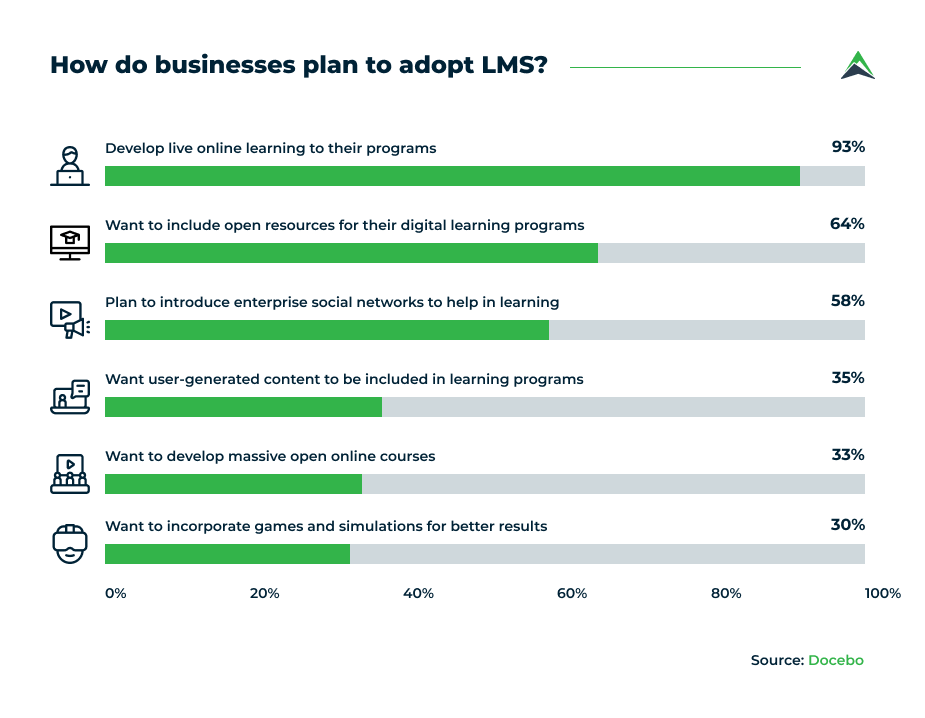
What does it mean for the business world? Digital learning, on the one hand, is an opportunity to organize skills development. On the other, it is a way to keep the knowledge base in an organization at a decent level and gain an advantage on the competitive markets.
How to use LMS solutions for your business growth?
Will an LMS be of any help in your organization? There are numerous hidden learning opportunities that you can uncover in various departments of your company via LMS solutions.
1. Employee education
Learning management systems allow companies to improve and refine their employees’ skills and develop new ones according to the existing business goals.
You will be able to build up the whole onboarding process for new employees, provide compliance training, create a knowledge base of your organization or comprehensive learning programs from scratch.
2. Insights for business partners
Companies often work with agents, brokers, and other types of mediators who, in turn, work for several companies on the same market, i.e., for several market competitors. If this is your case, information is a strong trading instrument: the more your business partners know about your products or services, the better they will present it to the buyers.
3. Customer training
Yes, this is also possible. Let’s say you have just launched a complex software tool for businesses, and your clients do not fully know how to use it. Providing a learning system is one of the best decisions you can make to address all the customers’ pain points and gain the maximum retention rate.
4. Employee onboarding
Using an LMS platform for onboarding is rather common. With its help, companies create courses and presentations containing such information as corporate policies, culture, values, and other specific requirements.
These platforms are also useful for organizing onboarding content and improving engagement by utilizing quizzes, discussions, and surveys.
5. Sales training
If you want to arm your sales teams with up-to-date knowledge and elevate their skills, utilizing an enterprise learning management system is a great idea. An LMS can be used to develop sales training courses and optimize them for specific roles, breaking up the materials into more digestible modules and tracking learners’ performance and progress.
6. HR solutions
This education technology is widely used by HR experts for digitalizing paper records and files and automating most of their routine tasks. An LMS can also streamline such HR functions as talent management, employee engagement, and tracking various metrics like competency gaps and training completion.

What are the main benefits of learning management systems?
LMS platforms provide you with opportunities that you cannot get from any other digital tool. These are the benefits you eventually obtain:
- Secure storage for big data. This is one place for learning materials of any type: it can be stored, organized, and classified any way you want. Encryption features ensure privacy and a high level of security for both learners and tutors.
- Effective resource allocation. All the learning data is stored in one place, which means any student or teacher has access to the same information no matter where they are and what the time is.
- Information is always up to date. Any updates from teachers and students immediately appear on the LMS platform. There is no chance to miss anything as it often happens with paper materials.
- The higher level of engagement. Learning management systems provide videos and interactive quizzes, which is impossible for learning on paper. More visual information and gamification serve as an additional incentive for students not to give up learning.
- Easier tracking and reporting. With a digital learning tool, tutors get a progress overview snapshot of all their students. By tracking the progress of every learner, the system checks who finished a lesson, a task, or a course. Regular reports or notifications inform all the participants about the changes as soon as they happen.
- Personalization. Finally, it is a personal approach which is very hard to get in a physical classroom. Every learner comes to the course with individual backgrounds and, therefore, needs and goals. You can suggest different learning paths and sources of information considering the student’s portrait.

What are the top features of the decent LMS?
Digital solutions nowadays develop rapidly and are taking forms we have never seen. But in any case, we all start with the basics. There are the following learning management system features that you should consider no matter what your final goals are.
Course building
This is a very basic feature, and you will not move any further without it. The course contains different topics and lessons, while a lesson may contain an assessment block. All in all, modules, topics, and lessons are building bricks for any course.
Depending on your goals and the industry you work in, you should realize what structure an educational system should have.
Content management
At the same time, the building blocks are accompanied by the content of different kinds, so content management goes next. At the very beginning, you will probably rely on images and videos – not more than that. But in any case, e-learning software should allow tutors to make changes in the course at any time and make lessons more engaging.
Checking tests
So, the system provides all the necessary information to students. Now it is time to figure out if they learned enough: this is a litmus test for both learners and the course’s quality. Different types of quizzes and assessments are vital to check if lessons meet the organization’s educational demands and contribute to the worker’s set of skills.
Tracking and reports
A single test demonstrates the progress of one learner while generalizing reports allow teachers to see the big picture:
- the number of people who finished a lesson or course,
- the number of people who passed a test or assessment,
- the average rating of the group,
- the amount of time it takes for a student to finish a certain task, etc.
This is where you clearly see if your educational approach works, what pace is comfortable for students to complete a program, what test is too difficult or too easy – a full review of the tutor’s work.
Messaging
In-built chats make your LMS platforms “alive” and provide online education with some social experience. With this feature, students can leave comments in the lesson, discuss materials and tests with one another, and ask teachers questions.
It is way more convenient if educational information and all the discussions are in the same place – no need to use several tools and lose vital details while switching between them.
Notifications
If education is an ongoing process in your organization, notifications are the best way to keep everyone informed. If it is a course update, test results, new messages within the app, notifications can touch on everything.
And it is better if users will be able to edit notification settings and pick what exactly they want to be informed about.
Mobile experience
No matter what tool you use, it should be easily accessible on mobile devices, especially when it comes to online learning. Our smartphones follow us no matter where we go, so it is better to have learning materials in your pocket. Learning new information in public transport or standing in line are much-needed options for modern people.
User and group management
If the system has thousands of participants, it is quite challenging to track and monitor them. That is when one of the most useful LMS features steps in. We are talking about user management which can register, enroll, and administer learners automatically.
Other elements of this feature include importing all LMS users at once, synchronizing them with other systems, unifying registration forms, keeping all details in a single database, and much more. It is one of the most fundamental features of an LMS that allows administrators to manage users and groups.
Centralized materials for learning
Our list of LMS features would be incomplete without centralized learning materials which allow consolidating all resources, files, and content within a single environment. Storing all the materials in one place has numerous advantages including fast access, convenience, collaboration among learners and instructors, and improved security.
User roles and permissions
This crucial feature allows administrators to control access to various resources and functions within a single system. This improves security, privacy, and collaboration between various user groups.
In the process of LMS software development, companies may highlight such user roles as administrator, instructor, learner, supervisor, compliance officer, and guest. Each of them has access to a different set of files and may perform different activities within the same learning system.
Skills & certification tracking
LMS solutions often offer companies a chance to monitor the development of skills and certifications among their users to ensure regulatory compliance, promote continuous learning, and reward the best learners.
This feature can help with skill evaluation, building individual knowledge profiles, tracking certifications, and monitoring progress in real time.
Integrations
It is difficult to imagine a learning management system that doesn’t receive or share information from other tools or programs. The integration feature allows companies to automate tasks, increase efficiency, improve compliance, and avoid duplications.
When creating an LMS, consider integration with the following:
- content repositories like Dropbox and Google Drive;
- single sign-ons;
- student information systems;
- assessment tools;
- talent management software, and other instruments.
Gamification
It is one of the most anticipated learning management system features that can engage users and make their experience not only useful but interesting as well.
The most popular gamification elements include points, badges, leaderboards, customizable characters, mini-games, and different types of quizzes and tasks to motivate learners and make them want to keep on learning.
Do you need to build up a custom LMS solution?
Depending on the industry and business goals, the software market can offer you several ready-made LMS tools. You already know your company’s needs and the basic LMS features to start with, but what if there is no good fit for your company on the market? It happens more often than you think.
It can be one of these typical situations: your business has been using one LMS for some time and has overgrown its capabilities. Or, on the contrary, available LMSs provide too much unnecessary functionality to your business.
All of it is not surprising because any market solution would try to satisfy as many business needs as possible to find a client faster. But the question is, does it meet your current needs and requirements?
Before making the final decision, consider the benefits of custom LMS development:
- The educational process looks exactly how you want it to be. Simple or complex, with detailed reports or not, and with fully customizable course building blocks: it is everything to achieve your goals faster.
- Subsequently, you can add any user roles and responsibilities to the custom solution. It is especially useful for big organizations with complex educational systems.
- Secure storage. If you need to store lots of private data within an LMS, it is better to keep it “closer”, i.e., in your own system.
- You can add all the integrations you need, and they will be “natural” for a custom learning management system. If you cannot find some features in the ready-made solution, building up more integrations can cause the tool to malfunction.
- The LMS training goes smoother with custom LMS development: users only learn the features they need in their routine – not the whole bunch of extra features offered in ready-made systems.
- And finally, custom solutions can always become an organic part of the company’s software by mimicking its color palette and key design elements. This way, a new instrument will already look familiar to the employees, and they will adapt to it faster.
How to develop a learning management system?
If you continue reading, you have probably realized that building an LMS from scratch is a worthy investment for your business growth. As often happens, the most difficult part is to figure out where to start. We will show you the process from the very beginning to the final testing.

1. Focus on goals first
Developing a learning management system is an informed decision and involves several contributors, so first, you should be sure that you even want to start working in this direction. Here is your initial action plan.
- Decide why you want to build an LMS. There should be a particular issue or problem that can be solved by providing knowledge and information to a certain group of people. In other words, what data do you want to share?
- Then decide who needs this data the most, considering the three main groups of participants: employees, business partners, and customers. Will there be only one group or more?
- Come up with the budget that you are ready to spend on education technology.
- Choose an LMS development vendor. You cannot handle development and implementation on your own, so you should pick a reliable partner at the very beginning.
You know what you are doing, why you are doing it, and who will help you with it. Let’s dive into more details.
2. Make up the list of features according to your goals
The list of features defines how your LMS will look like in the end. For starters, you can ask yourself several questions and then discuss the answers with a development vendor.
The list of questions includes:
- What type of content do you want to include (video, audio, images, text)?
- What structure will your course have?
- Will it be one or several courses?
- What kind of user roles will be available?
- What types of tests and assignments will teachers use?
- What points are important for tracking and reports?
- How will teachers and learners communicate?
- Will there be any gamification elements (interactive videos, earning points and rewards, mini-games, etc.)?
- What notifications will users get from an LMS?
This list is surely longer, and you will discuss everything with the development team. The final goal is to figure out the complexity and number of milestones in your development project.
3. Decide what integrations you need
For an LMS to work in full, it should be integrated into your corporate software system. Each case is different, but there are four typical integrations to consider at the start.
LMS+CMS (Content Management System): content management and creation are two of LMS’s vital features. Consider integrating your custom learning system with an existing CMS.
LMS+HRIS (Human Resource Information System): it is better if both systems are aware of a current employee position. For example, if a position changes, it can lead to permission changes in an LMS. In turn, an LMS can update employees’ information in the HRIS if they finish training and improve their skills.
LMS+CRM (Customer Relationship Management): this integration is important if your main goal is focused on customer education. By connecting a CRM with an LMS, you can check the onboarding process for new customers or provide information to a sales department.
LMS+video conferencing: if the training involves online video mentorship, having a video conferencing tool within a learning management system smooths out the educational process.
Need help to develop an LMS for your business?
With our LMS software development, you’ll get the solution that simplifies education management and empowers content delivery, assessment, and communication within your company. Learn more about how we can help!
4. Pick an LMS deployment option
Deployment is the next step in software development when a software product is moved to a certain place (server) where it will be put into action.
There are several types of learning management systems in this regard:
- Cloud-based, or SaaS (Software as a Service) systems are stored in the cloud. In this case, software developers can take care of your platform and do all the necessary updates to it. You do not have to install additional apps and tools, allowing you to start working with an LMS faster.
Read also: Software as a Service: How to Build a SaaS Application in 8 Steps
- Self-hosted tools require downloading additional software. It works this way: a software vendor either offers downloading software from their server or provides you with physical discs to set up an LMS on the corporate computers.
- A desktop app, as the name suggests, should be installed on the desktop. In some cases, it is possible to create a network between several desktop devices so several users could collaborate using the tool.
- A mobile app is available on the smartphone and is accessible for the users wherever they go. This is the best way to provide learners with knowledge no matter if they are at home or the office.
5. Give it a try with a pilot launch
The pilot launch is the best way to test a product with real users and gather initial feedback. Releasing a product for the whole audience from the first attempt, especially if it is your customers, may be a disaster for your business reputation.
A safer option is to do “a soft launch” with a small group of learners. This group should go through the training from the beginning to the very end so you could see how the system works in practice. Do not forget to pay attention to every feature, especially to the main ones.
Besides, your testing session should have a facilitator. This person will gather the users’ feedback and make sure it will be delivered in full to you and the development team. At the same time, the facilitator can make notes while users are in the learning process.
6. Gather feedback and make regular improvements
Learning management system development is a never-ending process. As soon as you get the first feedback, you should evaluate every remark and make changes to the platform.
The learners in your organization will change as well as your business goals and needs. Your LMS should be a trustworthy partner in this journey and meet all of your requirements. That is why it is important to never stop observing and monitoring the learning process. It somewhat reflects and opens up current problems and areas that are lacking information.
View a video testimonial from our client, Leaplines, a state-of-the-art learning management system for companies and their employees with a new perspective on training.
Learn now to grow your business tomorrow
“Lifelong learning” is not some trendy term – it allows you to stay on top of business and grow your employees’ skills and knowledge. The only question is, how do you want to teach your workers, business partners, or customers? Will you use books or modern software?
LMS tools were created to make learning as flexible as possible using images, text, and videos. One custom learning system is a key to dozens of knowledge gaps and issues in your organization.
Only you know what knowledge to share, while the Eastern Peak team knows how to implement the most appropriate learning management system. Shall we join forces? Leave us a message about the educational process you have in mind.
Frequently Asked Questions
What is the primary purpose of a Learning Management System?
LMS platforms are used to simplify the process of creating, administrating, tracking, and managing educational courses, training programs, and other types of learning content.
They also include different assessment and communication tools for evaluating learners and sharing feedback.
How can I create my own LMS?
The process of building a learning management system involves multiple stages. For example, identifying your goals and budget, coming up with a list of expected features, deciding what integrations to use, and picking an LMS deployment option. You can find a detailed step-by-step instruction in the guidelines above.
How much does a custom LMS cost?
The price of creating a learning management system depends on multiple factors such as the number and complexity of the features you want to implement, customizations, technology stack, content development, and so on.
Why choose Eastern Peak for LMS development?
Eastern Peak creates interactive and immersive eLearning software that changes the way people learn. We use adaptive AI algorithms, analytical tools, and other cutting-edge technologies to erase borders between traditional and modern learning methods, ensuring instant access to educational materials at any place and time.
We know how to develop a learning management system that meets your business goals and surpasses competitors.
Read also:
- eLearning & mLearning: Educational App Development Best Practices
- How Edtech Is Changing the Classroom Experience
- Augmented Reality in Education: How to Apply It to Your Business
- Gamification in Educational Apps to Enhance Learning Experiences
- AI in Education: Personalizing Learning Experiences
- 10 EdTech Startup Ideas for Education Entrepreneurs in 2025



