Human communication has come a long way from cave paintings to smartphones and social media networks. And, luckily, you don’t have to send out a carrier pigeon anymore just to ask your friend out for dinner. You can do that with the tap of a finger using a messenger app.
It’s no surprise that chatting apps have become so widely adopted. The world’s most popular messenger app, WhatsApp, currently boasts over 1.5 billion monthly users who send on average 65 billion messages every day.
Yet, largely due to the recent upsurge in messaging app usage, the market has become highly saturated. That is why it is important to think outside of the box if you want to take on the tech giants, such as Facebook, Google, and Microsoft, who have immensely established their presence in the niche.
In this article, we will explore the current instant messaging market landscape and break down the essentials of chat app development.
An introduction to messaging apps
A chatting application is a software program that allows you to send messages to other users.
Although, the type of content sent may vary (from plain text messages to photos, videos, audio files, etc.), one thing remains unchanged – the speed with which they are delivered. That is why these types of apps are often referred to as instant messengers.

What are the main types of messenger applications?
There are several different variations of chatting apps, depending on a number of factors:
1. Based on the type of message transmitted
Messenger apps can allow you to send various types of content, i.e. text, audio or video.
For example, Skype is one of the oldest and most popular apps for making video calls. Another famous chatting app, Slack was originally launched as a text-only chat and added its video conference feature later on. Discord is an audio chat app designed for gamers.
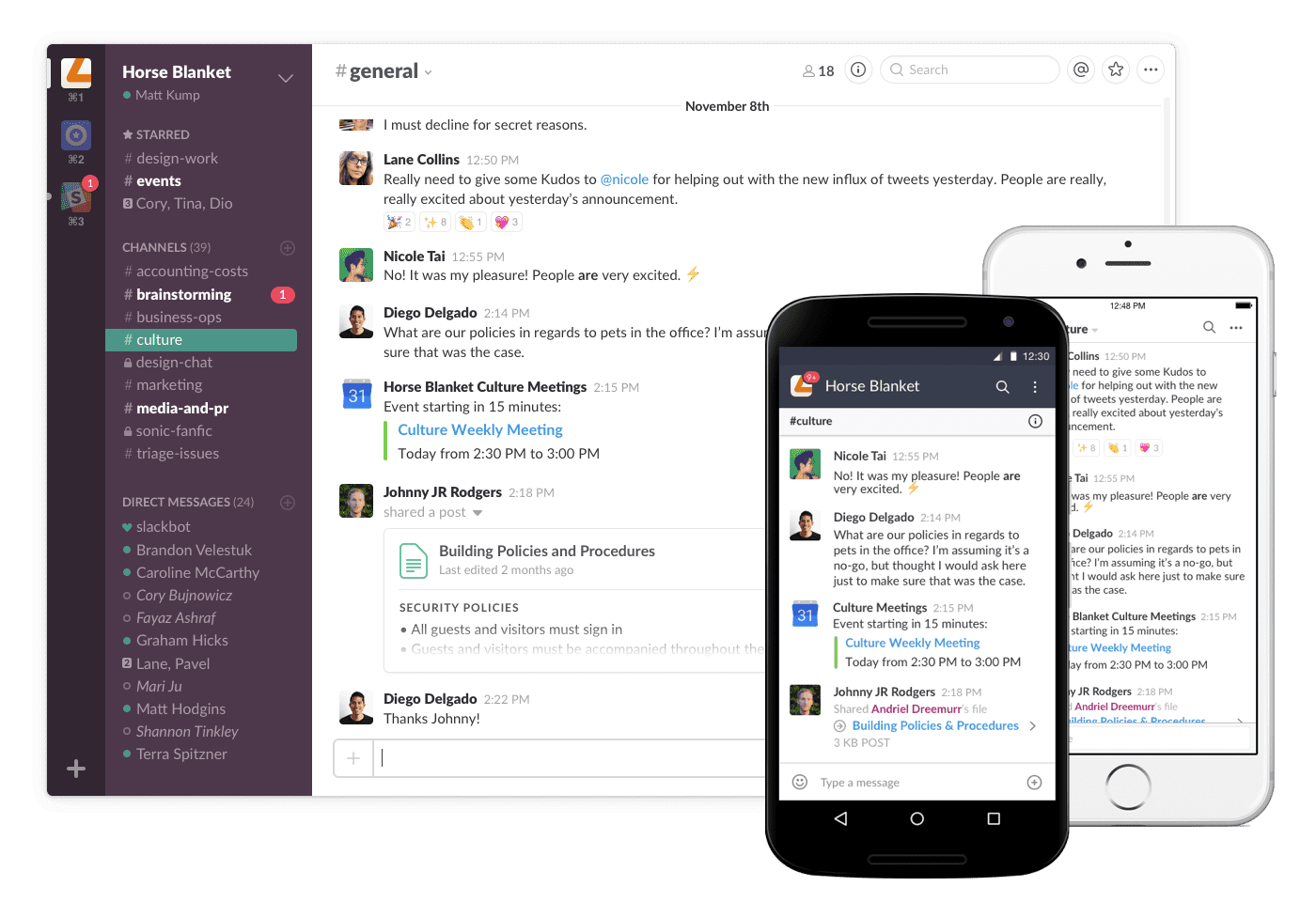
2. Based on the number of parties involved
There are also one-on-one or group chats.
Most chat apps were originally focused around personal chats, involving only two users. There was even a chat app for couples where you could connect and chat with only one person.
However, there are some exceptions: apps like GroupMe or Slack were originally positioned as group chat tools.
3. Based on the purpose of the app
Chatting apps can be used for personal use or business communication. While most apps we’ve mentioned above are personal chat apps, some examples of business messaging apps include such popular team communication tools as Slack and HipChat.
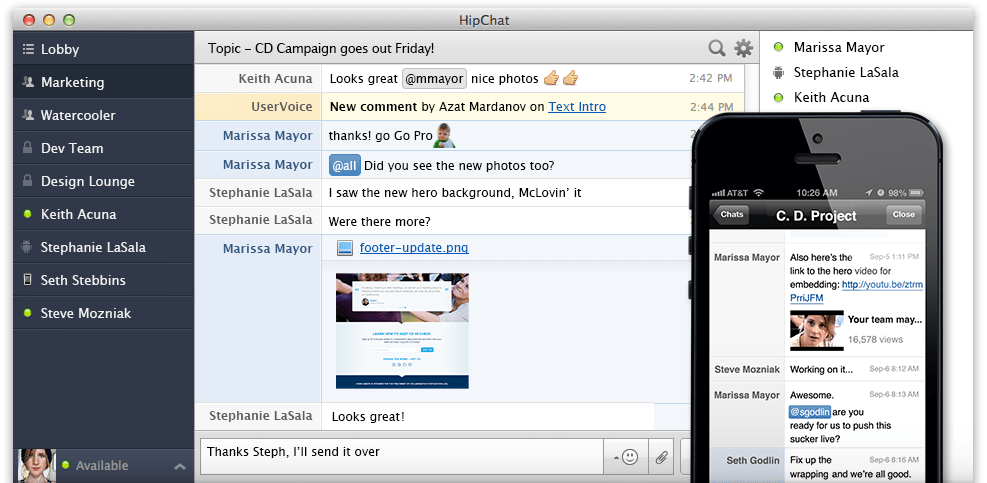
Another approach to instant messaging for business was recently introduced by Apple. Using its Business Chat feature, organizations can connect with their customers right within the default Messages app.
Yet, the classification is more of a formality: complex applications like WhatsApp can combine two or more app types, allowing you to share various types of content with as many users as you need at once, be it for personal or business purposes.
How to create a chat application like WhatsApp: A comprehensive guide to chat app development
If you are looking to create a messaging app, there are many things you should consider: From the market segment and design specifics to implementation and post-launch activities.
Judging by our experience, a typical chat app development process should cover the following steps:
1. Define the product
At this step you need to polish your concept and define the requirements for your future product. This typically involves thorough market analysis and competitor research. Once you know the market and can understand the existing demand and proposition, you can see how to make a messaging app viable and relevant to the actual needs of your audience.
You also need to think of the specific purpose of your product, its unique value, and how you can implement it in practice. This is when you should think of creating functional specifications to document your requirements.
Having this document at hand will significantly facilitate the future design and development, as you will be able to communicate your ideas to the team clearly and in full detail.
2. Design and prototype
Once you’ve finalized your requirements and know for sure what you need, you can visualize your concept. You can design the screens and think through the navigation flow.

A great way to see your app “in action” before you actually implement it is to make an interactive prototype. This will help you pinpoint any possible issues as well as test out your concept with real users. App prototyping has proven to be especially useful when pitching your idea to investors.
Read more: Why you don’t need an MVP to get funded
3. Build
Whether it is a business chat that connects you with clients, a communication platform to collaborate with colleagues, or a simple messenger app to stay in touch with your friends and family, it has to be reliable, fast, and secure. Those are the three basic elements of any chatting app.
Speaking of security, it is important to make sure your app is safe to use and that it complies with the accepted data protection guidelines. Make security your priority when building a messaging app: Use end-to-end encryption to protect users’ data and allow users to clear their chat history log at any time.
In addition to that, there is a certain pattern in the functionality of such apps, as we can see from the above-mentioned examples. Namely, here are some of the essential features that make a messenger app.
Must-have features for a messaging app:
- user profile setup and customization
- contacts (ability to sync contacts from social media and/or phone, manually add new contacts with the help of a QR code, phone number, name, location, etc.)
- one-on-one chat
- push notifications

Nice-to-have features:
- group chat
- audio/video calls
- conference calls
- multimedia sharing, including integration with cloud storage services and support for various content formats
- geolocation features
- customization (e.g. user status and availability, custom wallpapers, blacklist, etc.)
All in all, the success of your chat app development project depends largely on your engineering team. Having an experienced CTO or a professional development team by your side can save you lots of time and effort in the long run.
4. Test
To make sure that the final product meets your requirements and is functional and error-free, you need to test your software before it goes live. However, according to the test-driven development (TDD) principles we use at Eastern Peak, quality assurance actually happens in parallel with the development.
This approach has proven to be useful and efficient for a number of reasons, including better software architecture and scalability, easier maintenance, reduced development time, etc.
5. Launch, improve and scale
Once you’ve built, tested, and retested your app, you can publish your app on the App Store and Google Play. Yet, this doesn’t mean that your job is done. There’s always something that can be improved or changed. Once the user feedback starts flowing in, be ready to provide support and address any issues that may arise as fast as possible.
Plus, there’s always room for growth: you can either add new features or expand to the new markets.

How to make your chat app competitive
Building another WhatsApp or another Messenger will get you only so far. To compete with the popular messenger apps, you need to build something better or, at least, different.
That is why it would be a good idea to add some flavor to your messaging app. Here are some ideas on how to do that:
- Introduce an extra level of privacy
By introducing end-to-end encryption and additional features like secret, self-destructing chats (or messages), you can win over the audience that prioritizes security. This approach worked especially well for Telegram, giving it a competitive edge over WhatsApp.
- Make it smart
You can add AI capabilities to your messaging app, e.g., smart replies and contextual information suggestions. A good example of this approach was demonstrated by Google’s Allo and its Smart Reply feature.
On top of that, the app integrates with Google Assistant so you get the information you need without leaving the chat (which is also a good demonstration of how chatbots can be used to enrich the messaging experience).
- Add more value
As mentioned above, the conversational interface of a chatting app is a perfect medium for a chatbot. Plus, integrations with various third-party services can also help you make your app more useful and valuable.
Be it third-party service plugins like GitHub for Slack, a personal shopper assistant, a financial robo advisor, or a simple chatbot that notifies you about the weather. They all add value to your app.
Read more: Top Chatbot Apps: Winning Strategies and Lessons to Learn
In terms of chatbot adoption, Facebook Messenger sets the pace with over 300,000 bots currently deployed using the platform.

- Make it fun and engaging
There are many ways to make your chat experience really addictive. First of all, you can add gamification features – let users get rewards for chatting with friends. Some chatting apps take gamification too literally. For example, LINE has become a full-fledged social gaming platform offering dozens of mini-games.
AR features such as photo/video filters, real-time editing, doodling, etc., have proven to be a valuable addition to the standard chatting app experience. Take, for example, Snapchat. Project Chalk is another app that demonstrates the potential of AR integrated in a messenger app.
- Focus on convenience
Offering a seamless experience across all platforms is yet another way to make your messaging app even better. We often switch between devices during the day, so being able to access the chat from anywhere and send a message from your smartwatch, for example, can be a good addition to your value proposition.
How to monetize your messenger app
Last but not least, it would be nice if your app can start to pay off once it starts gaining traction.
There are several monetization models that applications like WhatsApp use:
- Ads. It’s as simple as that. Yet, be aware that this might irritate your users and drive them away. Namely, Skype has been severely criticized for its annoying banner ads since it decided to adopt this monetization strategy in 2011.
- Paid subscription offering premium features that can be unlocked with a premium version of the app (e.g., Slack has a limited messages archive for free users, while with the paid subscription, you can access your messages archive).
- Paid services (e.g., the ability to make international calls in Viber). In this case you will need to implement a user’s wallet – with a credit account they can top up to use paid services.
- In-app purchases. You can make money by allowing your users to buy custom stickers or games.
- Strategic partnerships. You can open your messaging platform for brands to build chatbots and create add-ons. Providing your users with an exclusive service from a popular brand can be a great strategy. This approach will give you the opportunity to attract more users from the brand’s audience as well as establish a steady revenue flow.
Read more: How to Monetize an App: A comprehensive guide to the best app monetization strategies

Chat app development made simple with a professional development team
As you can see, it isn’t an easy task to create a messaging app, especially one that can compete with the established market leaders, such as WhatsApp and Messenger. There are many pitfalls and intricacies you need to consider.
That is why it is critical to have a reliable technology partner who understands the ins and outs of this process.
How to get started?
The product discovery phase is the best first step you can take to lay a solid foundation for the development of your app. It includes a functional specification, UX/UI design, and a visual prototype that will give you a clear vision of the end product. On average, this phase takes 4-6 weeks.
The product discovery phase can help you:
- define a full scope of work and develop a roadmap for the project
- set a realistic budget for your MVP and plan your resources
- test the waters with your audience using a visual prototype
- craft a convincing investment pitch
- get to know your team
We at Eastern Peak have vast experience building mobile apps across a number of domains: from complex IoT and fintech solutions to full-fledged on-demand apps and marketplaces. Many of them feature in-app chat functionality. But our main advantage is that we get both: the business aspect of building a messenger app as well as the tech side.
Book a free personal consultation from one of our senior project managers now using our contact form and start building your dream of tomorrow, today.
Read also:



