As distributed teams and the work-from-home model become mainstream, businesses are increasingly relying on remote collaboration tools to help them manage workflows and foster successful teamwork. The demand for remote collaboration software is growing, and so is the market for apps like Slack. As reported by Statista.com, it is predicted to reach $13,58 billion by 2024.
Despite the popularity of the Slack messaging app, not all businesses find it equally fitted for their demands, so there’s still lots of room for improvement. In this blog, we will learn about the best Slack alternatives and how to create a messaging app like Slack. Read on to learn more!
First off, though, let’s take a quick glance at Slack and see how it works.
A quick glance at Slack
So what is Slack utilized for? Even if you’re completely new to Slack, you probably know that it is a top software program for team collaboration and messaging. Initially, it was a tool for internal communication for a company specializing in game-building.
After their gaming project didn’t live up to their expectations, the company decided to focus on turning its internal tool into a full-fledged software product. Today, Slack is one of the most widely used collaboration apps with over 8 million daily active users.
Apart from serving as a messaging solution, how does the Slack app work? Surely, its functionality extends far beyond messaging. Teammates can exchange links, multimedia, and other work-related materials.
Slack also allows you to assign channels to particular projects so that workers can hold conversations and share project-related materials. Other than that, they can chat with teammates and set up chat rooms for group conversations. The app also supports internal video calls.

Slack also runs on most of the devices and popular platforms and integrates with a plethora of third-party services (over 1,500 apps to be exact). For instance, you can access Skype directly from Slack.
Most importantly, the app gives teams an integrated environment where they can interact and also helps them assemble project materials all in one place. If you think this is no big deal, think again.
As many as 600,000 organizations across the globe are using it to enhance their collaboration, and the software already has over 3 million premium users. This indicates, organizations place high importance on business communication software and find it useful.
The immense popularity of Slack shows the market is ripe for more new entrants, so making a messaging solution is totally worth the investment. Now that we’ve answered the question “what is a Slack app?”, we are going to explore existing Slack alternatives.
Top 10 competitors to Slack
So, what are the Slack app competitors? If you’re wondering how to create messaging software, it makes perfect sense to take a closer look at the apps similar to Slack. Below is a list of tools that teams use as Slack substitutes.
1. Microsoft Teams
The closest Slack competitor, this app perfectly integrates with Office365. It is believed to be well-suited for large companies and works seamlessly with MS tools. Video and audio calls are some of this app’s biggest advantages. The chats are split into channels and organized into threads.
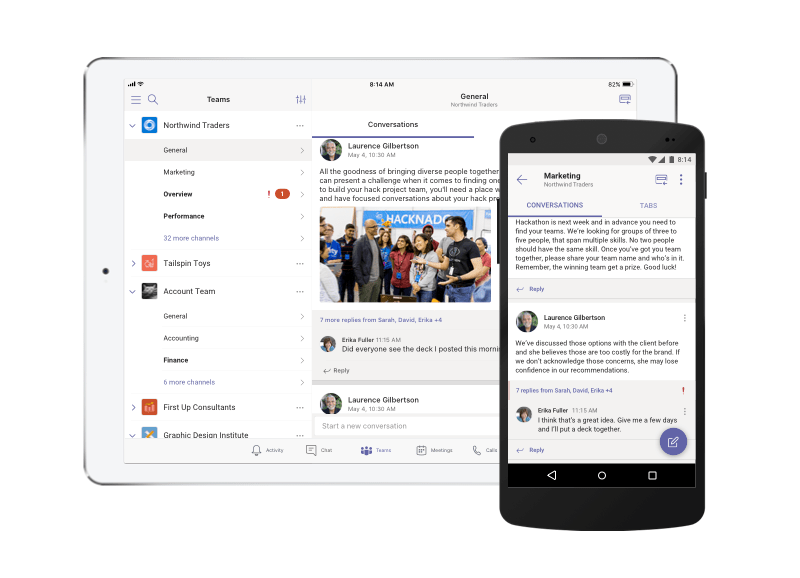
2. Chanty
This tool is a popular slack alternative for SMB companies. Similar to Slack, Chanty enables teammates to set up channels, hold collective talks, and offers a searchable history of all conversations.
3. Ryver
This Android app combines chatting and project management capabilities, enables file sharing, and integrates with over 500 third-party services. Ryver is a nice tool for keeping all work-related interactions in one place.
4. Ring Central
Much like Ryver, Ring Central aggregates messaging with project management capabilities and integrates task setting and a business calendar. You can also hold video chats or phone chats from within an app. Ring Central integrates other business tools which you are already using.
5. Fleep
This app is a messaging tool for handling tasks and holding conversations with people inside and outside of your organization. Basically, what you need is an email to add people to Fleep chats. The software includes file sharing, task setting, and progress tracking features.

6. Discord
Initially built as a communication platform for gamers, Discord has extended its capabilities, and may now be used for personal or group conversations, in voice, video, or text formats. It enables users to create channels dedicated to specific topics, and turns off background noises automatically during voice chats.
7. Google Chats
Formerly Google Hangouts, Google Chats is an integrated environment for team conversations that blends perfectly with Google Workspace apps. Users can also set up conversation rooms that resemble Slack channels.
8. Mattermost
Mattermost is a software for team messaging that runs on the company’s own servers. The app is self-hosted and targets companies that place high importance on confidentiality. Live chats require third-party integrations.
9. Facebook Workplace
This Facebook software for team chats enables people working in the same organization to hold text, video, and voice conversations, offers a live streaming feature and unlimited hosting for work-related files. Includes APIs for bots and custom integrations.
10. Brosix
For companies that value data security, Brosix is a sound alternative to Slack and Mattermost. Apart from all the typical features of such apps, Brosix offers P2P encryption of all conversations.
As you may probably see, all of these tools have a lot in common. Let’s now proceed with listing the most essential elements of Slack-like apps.

Essential features of apps like Slack
If you’re wondering how to build a Slack clone, below is a checklist of functions that the best communication services have in common.
Messaging
The application environment allows team members to message any other user directly, from within an app. Alternatively, an app should allow users to send messages to user groups, hold group conversations, and make them private or visible for all team members.
Channels
This essential feature allows users to set up dedicated conversation channels and helps people hold discussions and share files related to a particular topic or project. The Channels feature is present in most of the best slack alternatives.
Notifications
When a message comes in, apps like Slack will notify you about it by means that you choose by yourself – by sms, e-mail, on desktop, or on your smartphone screen.
Contact-sharing
Allowing users to share their contacts is also one of the important features of business communication tools.
Integrations
Your messaging solution should blend seamlessly with other business tools that you may be using, such as PM and analytics suites. If you’re thinking about how to build a Slack app, make sure to include as many integrations as possible.
File sharing
Sharing work-related materials and files without leaving the application environment is one of the features customers value most in Slack-like apps.
Mentions
Mentions allow users to mention other people in their texts by adding an @ before their names and nicknames. This feature is a quick means of addressing someone and attracting a person’s attention in a messenger.
Search
Apart from being a means of communication, a messenger also acts as a temporary repository to project-related data. The Search feature allows users to quickly browse through it, and find the necessary items and data types using search filters.
Video conferencing
You may have noticed that most of the best Slack copycats enable teams to hold video conferences within the application environment. A built-in video conference feature is what most people are likely to expect from business communication apps like Slack.
Screen sharing
A screen-sharing feature enables users to discuss a project or an idea in a remote mode, so make sure it is included in your basic software version.
Personalization
Users will surely appreciate the possibility to customize their profiles to their preferences using avatars, nicknames, photos, statuses, and other changeable attributes.
Customer support
Customer support should be available to clients any time they have questions or are experiencing problems. Building a chatbot to help them deal with typical issues can be a viable alternative to hiring a support team.
These are the features most users will expect from apps like Slack and other business messengers, however, they won’t make your solution unique. So how do you introduce features that make your communication app stand out?
Below are some ideas.
Additional features to make your app stand out
Creating a messaging software and differentiating it from competitors will involve a detailed study of the current market trends and customers’ pains that you may address differently.
Some features that you should consider introducing may include
- customizable profiles;
- expiring messages, vanishing after they were read, and secret chats;
- a vast selection of stickers that users may add or buy;
- congratulatory messages that users may pre-schedule for birthdays and special dates;
- filters for photos and videos;
- advanced tools for managing events from within a software environment;
- in-built payment services, etc.
You may also consider enhancing your app with built-in games, and gameplay mechanics such as fun characters and assistants that people may interact with, virtual gifts, badges, and customizable avatars.
The tech stack behind Slack
If you’re thinking about how to create a Slack clone, choosing the right technology stack is going to be one of the key components of your success.
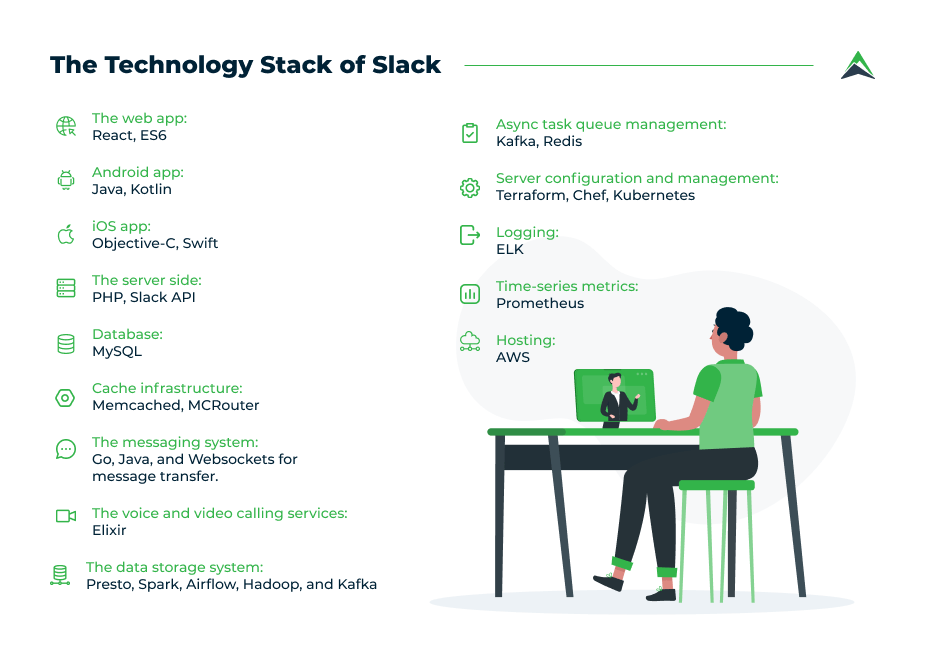
Slack is also dedicated to maintaining high-security standards. The app uses two-factor authentication, data encryption, native mobile security controls and complies with regulations for data protection. Slack also integrates with DLM, EMM, eDiscovery, and archival partners.
These are the resources and technologies used for Slack app development, and surely, your project doesn’t have to be an exact copycat. If you’re thinking about how to create an app like Slack, and which tools to use, consulting a knowledgeable tech partner would be the best choice.
Monetization for tools like Slack
If you want to make a Slack clone you should plan in advance how your software is going to make money. As far as monetization is concerned, Slack uses a freemium model, which means its basic feature set comes completely free of charge. After customers start using Slack on a regular basis, they learn that a Premium version includes capabilities they could benefit from, so a lot of them prefer to purchase it.
Most of the Slack app’s revenue, though, streams from corporate clients: SMBs and large enterprises that purchase Slack subscriptions to power their business communication processes. A Standard package, for example, is $6.67 per month per one active user if billed annually, and $8 if billed monthly. The Plus package is $12.50 per month per active user if billed annually, and $15 if filled monthly.
Although freemium subscription is the main revenue model used by solutions similar to Slack, you may consider options like in-app advertising and purchases. Surely, users should be able to switch ads off, if they find them intrusive.
Final thoughts
If you aim to create an app like Slack, you’re on the right track. Messaging solutions for businesses are in high demand, as more enterprises employ remote workers, and distributed teams are becoming a new normal.
Building a viable Slack alternative that would stand out, though, will involve careful research and evaluation of the best Slack competitors and their weak spots. Finally, you will need a development partner to take you through all of the stages of Slack clone app development.
At Eastern Peak, we have experience and expertise in building messaging apps. Contact us now, if you need a development team to help you create an app like Slack.
Read also:



