Extended waiting periods and extensive queues can seriously compromise the restaurant experience. To tackle these issues, certain dining establishments deploy self-service kiosks for food ordering. As a startup, you can enter the market for self-service food ordering kiosks and cater to the requirements of food industry players by offering your solution.
This blog will shed some light on the specifics of the food ordering kiosk market and list the essential aspects entrepreneurs need to consider when building self-service restaurant kiosks.
But first, let’s look at this innovative and convenient customer solution in a little bit more detail.
Defining a self-service restaurant kiosk
A client-operated restaurant kiosk is an automated system that enables diners to independently select and buy meals, without waiter assistance. These booths typically utilize touch-screen interfaces, enable order customization, and tackle payments.
Self-service restaurant kiosks are built to effectively organize the ordering procedure and minimize wait times. Currently, they are gaining traction in a variety of dining establishments, ranging from fast-food outlets to more casual restaurants.
From the guest’s perspective, these solutions are easy and fun to use. Visitors can take as much time as they need to explore the menu without the pressure associated with communicating with staff.
In the following section, we will uncover why the adoption of self-ordering systems is an ascending trend.
Reasons behind the adoption of self-ordering kiosks
The overwhelming popularity of self-ordering kiosks is largely due to their ability to significantly expedite the ordering process. These booths and stands allow users to browse the menu, tailor their requests, and swiftly complete their payments, outpacing the traditional methods of placing an order with a waiter or waitress.
Furthermore, these user-operated systems act as a safeguard against the common human errors that can occur when requests are taken. Customers can review their selections on the display, ensuring precision and reducing the likelihood of mistakes. They can also easily personalize their orders, from choosing toppings to adjusting portion sizes to align with their preferences, ultimately resulting in higher satisfaction.
Most crucially, the swifter ordering facilitated by these kiosks translates to shorter lines and faster service. Visitors can get served more quickly, especially during busy hours, and food chains now prioritize speed and convenience over other aspects of service. This explains the anticipated 6.4% growth rate in the adoption of self-service solutions by 2026.
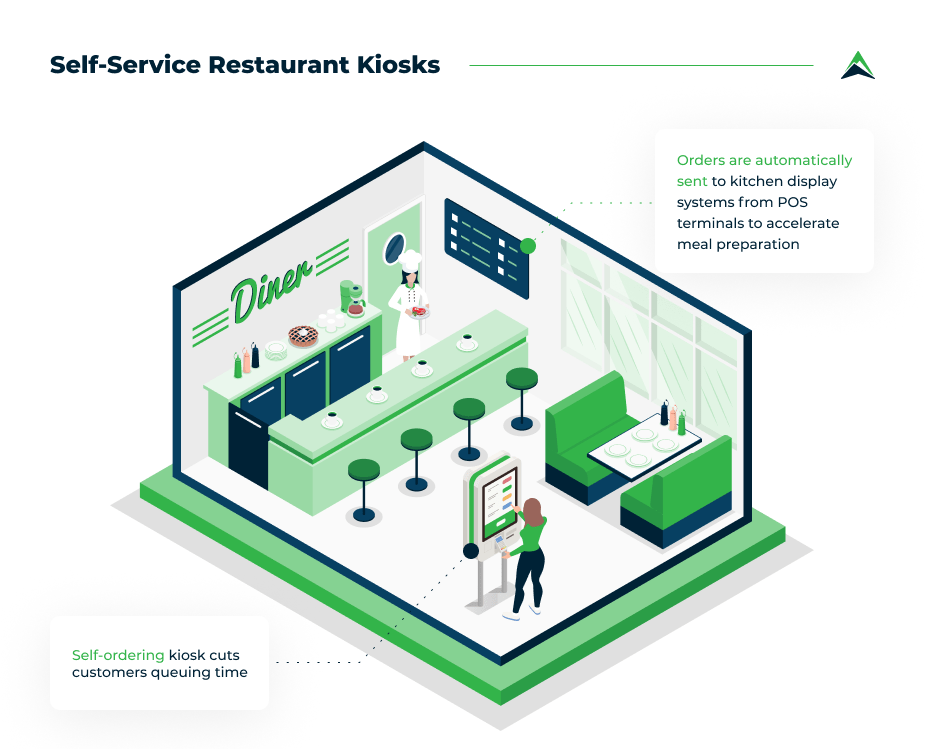
Advantages of deploying self-service restaurant kiosks
The integration of self-service kiosks into restaurant operations brings an array of benefits:
1. Boosted operational efficiency: Self-service ordering kiosks optimize the purchase process, leading to faster service, especially during busy hours.
2. Efficient request handling: They also minimize the chances of errors by allowing users to review and tweak their orders on-screen.
3. Reduced costs of work: While implementing kiosks involves an initial investment, they can lead to long-term savings on labor expenses. Fewer employees may be required for taking orders, resulting in decreased payroll expenses.
4. Upselling options: Client-operated kiosks can effectively suggest additional items or promotions, potentially increasing the average purchase value. They facilitate the promotion of special offers and combos to customers.
5. Consistency: Every client using restaurant self-service ordering kiosks goes through the same user journey and shares the same UI, ensuring consistent and reliable service.
6. Payment convenience: Digital booths and stands enable various digital methods, offering users the flexibility to pay with credit cards, mobile wallets, and other digital options, expediting transactions.
7. Revealing data insights: Self-service food ordering kiosks collect essential data on customer preferences and buying patterns. This data can be harnessed for targeted marketing efforts and menu refinements.
8. Catering to digital preferences: Self-service kiosks accommodate individuals who prefer digital interactions. They resonate particularly well with younger generations, who often favor these autonomous options.
9. Multilingual support: Digital booths and stands can provide multiple language options, making it easier for international or non-native-speaking customers to place orders.
10. Accessibility enhancements: These solutions can be created with features that improve accessibility for individuals with disabilities, contributing to inclusivity.
11. Availability 24/7: Some establishments with self-service kiosks can extend their service hours, ensuring they are always accessible to visitors.
12. Environmental sustainability: Self-service kiosks reduce the need for paper menus and printed receipts, promoting environmentally sustainable practices.
13. Customer empowerment: These systems empower clients to take charge of their requests, personalize their meals, and make well-informed choices.
14. Improved client satisfaction: The combined benefits of swift service, precision, and autonomy contribute to an overall improved dining experience.
15. Diminished wait times: Self-service kiosks translate into reduced waiting times in lines, leading to heightened client satisfaction.
16. Dynamic updates: Restaurants can effortlessly revise content through the booth interface, facilitating adding new items and removing discontinued ones.
These advantages underscore the significance of self-service kiosks as a valuable addition to the restaurant business, elevating operational efficiency, customer satisfaction, and financial performance.
Most prevalent varieties of self-service kiosks
There are several commonly encountered types of self-service kiosks built to cater to specific requirements and service models.
Here are some of their varieties according to most typical use cases:
Ordering
These booths facilitate ordering and empower users to look through the menu, make selections, tailor orders (e.g., choosing toppings or specifying cooking preferences), and finalize the payment process. Such systems are often spotted in fast-food and quick-service outlets.
Payment
Typically situated near the exit or counter, payment kiosks facilitate bill settlement, order review, and choice of payment method. Their purpose is to optimize the checkout process and minimize wait times.
Check-in
Some companies utilize self-check-in booths for managing reservations and optimization waitlists. Guests can check in for reservations or add their names to the waitlist, allowing restaurants to enhance table turnover and efficiently manage customer flow.
Feedback and survey
These stands are usually placed near the exit or within dining areas. Clients can provide feedback or complete satisfaction surveys, offering businesses valuable insights for service enhancement.
Menu and information
Typically located at entrances or high-traffic spots, menu kiosks enable visitors to browse the menu, check daily specials, and access restaurant information. They assist customers in making informed dining choices.
Drive-thru
Drive-thru establishments frequently employ self-ordering kiosks at drive-thru lanes. Clients can choose menu items and pay for them without engaging with staff.
Kitchen display
Positioned in kitchen areas, these booths display incoming requests to ensure kitchen staff can view and accurately prepare orders.
Pick-up
Found in order pick-up zones, these kiosks enable visitors to confirm their order numbers and retrieve their meals once they are ready.
Bar and beverage ordering
Bars and venues primarily serving beverages may implement kiosks for people to buy drinks and snacks. These digital boxes are generally situated near the bar area.
Entertainment
Some restaurants, particularly those in casual or family-oriented settings, offer entertainment options via digital stalls, such as games or digital jukeboxes.
These various kiosk types can be adapted to meet the specific demands and service styles of restaurants regardless of their category.

Examples of popular self-service kiosks
There are several popular providers of self-service kiosk systems known for their effective solutions for restaurants. Some notable examples of the best self-service kiosks include:
- Toast, a restaurant software vendor, is incorporating self-ordering kiosks seamlessly into its POS system. These Toast kiosks feature an intuitive interface, ensuring a hassle-free experience for clients when browsing menus, personalizing purchases, and making their requests.
- Lightspeed specializes in tabletop restaurant kiosks that come equipped with convenient interfaces and menu customization capabilities. These systems integrate seamlessly with Lightspeed’s POS, ensuring a streamlined request-processing workflow.
- Square, a reputable provider of diverse point-of-sale and payment processing systems for businesses, extends its support to self-service kiosks for restaurants. These solutions are designed to cater to establishments with multiple locations, offering flexibility in their deployment.
- Elo Touch Solutions is recognized for its touchscreen and self-ordering solutions, suitable for deployment in dining outlets, retail, and grocery stores. Their interactive systems grant businesses the freedom to customize the user interface and digital content, aligning with their unique brand identity and offerings.
- Meridian designs and manufactures self-order kiosks for multiple purposes, including hotel and quick-service outlets. Remote management capabilities enable businesses to monitor and update content, pricing, and menus without on-site adjustments.
- BrightSign specializes in digital menu boards and self-service kiosks for restaurants. They offer interactive and customizable menu solutions as well as features for customer engagement, including upselling prompts, promotional screens, and the ability to display interactive content.
Most of these solutions include built-in analytics and reporting modules, providing businesses with insights into user behavior, transaction data, and usage patterns.
Things to keep in mind when creating self-ordering kiosk software
The development of a self-ordering kiosk system is a complex endeavor that requires thorough planning and consideration. Within this system, the software element plays a vital part. Below is a step-by-step guide for developing a self-ordering kiosk.
1. Identify customer needs
The type of self-service kiosk system and the corresponding software will be dictated by the type of your clients’ restaurant business. Each type will have a very specific customer journey and corresponding needs that your solution will be addressing. This crucial step will help you decide on the core set of the booth features.
2. Decide on key features
There are features users would normally expect from a self-ordering kiosk. Make sure you include these capabilities as you develop a self-ordering kiosk system.
- Select a language: Self-service kiosk software should enable customers to view menu entries in the language they speak.
- Customize orders: It should also enable users to pick sauces and dressings and add add-ons, as well as add and extract menu items.
- Choose payment options: Users should be able to use credit card payment or pay in cash at the service desk.
- Eat-in or takeaway: A self-service kiosk system should enable restaurant’s guests to specify whether they are purchasing takeaways or eating in.
- Upsell menu prompts: Urging users to try new options along with their preferred menu.
- Loyalty programs: The system should be compatible with user-oriented loyalty programs, accept coupons, offer discounts, etc.
Explore our expertise in restaurants app development
Looking to develop restaurant management system that would boost your restaurant operations and sales? Discover how we at Eastern Peak can help you reach your goals with our professional software development services.
3. Develop an admin dashboard
Admin dashboards are the central hubs for overseeing kiosk operations, allowing admins to update and manage the booth’s content, including self-order menu items, prices, images, and descriptions, in order to reflect the most current offerings.
Other admin dashboard features could include:
- Order management: Admins can access order details, track their progress, and mark them as complete.
- Inventory control: The system can provide alerts when items are running low, reducing the risk of running out of popular menu items.
- Reporting and analytics: Self-order kiosk software generates detailed reports and analytics on the booth’s performance, sales trends, revenue volumes, and customer behavior.
- User management: Admins can create and manage user accounts with varying levels of access. They can assign roles to staff members and control what parts of the dashboard they can access.
- Payment processing: Admins can monitor payment processing and handle any payment-related issues.
- Security and access control: Admins can control access to the dashboard and ensure data security.
- Remote updates: Admins can remotely update the booth’s software, ensuring that the kiosk’s content and functionality stay current.
- Device health monitoring: Track the health and performance of the hardware components, such as touchscreens, printers, and card readers.
- Feedback management: Gather user feedback received through the kiosk. Admins can review and analyze feedback to make improvements.
- Compliance and regulations: Ensure that the booth’s operations comply with relevant regulations, such as data privacy laws and accessibility requirements.
- Multi-location support: For businesses with multiple locations, the dashboard for a self-service kiosk software should support the management of digital stands and booths across different sites.
- Help and support: Access resources for assistance and support. This may include access to a knowledge base, support tickets, and a contact point for technical assistance.
4. Design an appealing user interface
Implementing self-service restaurant kiosk software involves designing an intuitive and user-friendly interface that is easy to navigate. For touchscreen ordering kiosks, consider touch-friendly elements and visual cues that guide users through the request process.
5. Build an API for kiosks
APIs play a crucial role in enabling communication and data exchange between the kiosk restaurant software and other systems. Ensure that the API is secure to protect sensitive customer and payment data. Use encryption (e.g., HTTPS) and implement authentication and authorization mechanisms to prevent unauthorized access.
It is also crucial that your API is scalable, as your booth may be used in high-traffic areas, and the system should handle concurrent requests efficiently. Consider load balancing and caching mechanisms.
6. Incorporate POS solutions into your kiosk system
Make certain that your self-service kiosk software harmonizes with the restaurant’s POS system, allowing for smooth and efficient communication between the two. Ideally, opt for a solution that boasts compatibility with a diverse array of POS systems.
Additionally, your system should be capable of integrating with a variety of payment methods, such as credit cards, mobile payments, and cash, all of which should be seamlessly supported by the POS system.
7. Introduce additional integrations
Besides the blending with the Point of Sale (POS) systems, crucial connections for self-service kiosk setups comprise software that oversees inventory for keeping an eye on stock levels, systems for managing customer relationships, accounting software, kitchen display systems, and platforms for ordering online.
Inclusions of accessibility tools, like screen readers and text-to-speech software, serve to make these systems more accommodating to individuals with disabilities.
8. Add a payment processing terminal
As you build a self-ordering kiosk, it’s crucial that your kiosk and the payment terminal adhere to the Payment Card Industry Data Security Standard (PCI DSS) guidelines.
This compliance is essential to safeguard sensitive information related to cardholders. Verify that the payment terminal has the capability to process EMV (Europay, Mastercard, Visa) chip card transactions, which are notably more secure in comparison to conventional magnetic stripe cards.
Many customers favor contactless payment methods such as NFC (Near Field Communication) and mobile wallets. Hence, it’s essential to confirm that your payment terminal is equipped to accept these forms of payment.
9. Add a device to your software solution (optional)
Depending on your business goals, and resources, you can add a device to your software solution. Alternatively, you may stick with offering solely restaurant kiosk software and leave it up to your clients to buy laptops, tabletop kiosks or standalone booths from third-party vendors.
If you choose to pair your software with hardware, integration is crucial. Confirm that its operating system and drivers can work seamlessly with your kiosk application.
These basic steps and instructions will teach you how to build a self-ordering kiosk system. Do keep in mind that the multifaceted nature of such systems requires addressing hardware-software integration, and user interface design, data security, payment transfer, and a seamless user experience. Developing a self-ordering kiosk requires in-depth technical proficiency and expertise.
Our experience in building solutions for restaurants
At Eastern Peak we have developed a solution for restaurants and bakeries called All-Eat-One that covers every front of house digital interaction between them and their customers.
A platform allows restaurants to improve their production by anticipating orders, manage reservations and waiting lists in case of cancellations, speed up the service in high traffic occasions, attract new customers and build a customer database, increase their sales and average check, and many more.
The main features of the platform:
- Online table booking from any device
- Ordering (delivery, pick-up, in-dinner)
- Waste management
- On-site waiter interaction
- Online payment
- Loyalty programs
- CRM

Final thoughts
Building a software solution for self-service kiosks is a challenging endeavor that demands careful forethought and precise execution. The multifold functions of kiosks need to converge within a single user-friendly interface harmoniously. To navigate these complexities successfully, partnering with an experienced technology provider is paramount.
An experienced tech partner brings a wealth of expertise in kiosk software development, mitigates risks, and ensures that the end product aligns with the unique needs and business objectives. This support becomes particularly vital in ensuring stability, scalability, and security, ultimately delivering a solution that offers a seamless and efficient user experience.
Need a helping hand in building self-order kiosk software solutions for restaurant businesses? Get in touch with us now for a free consultation!
Read also:



